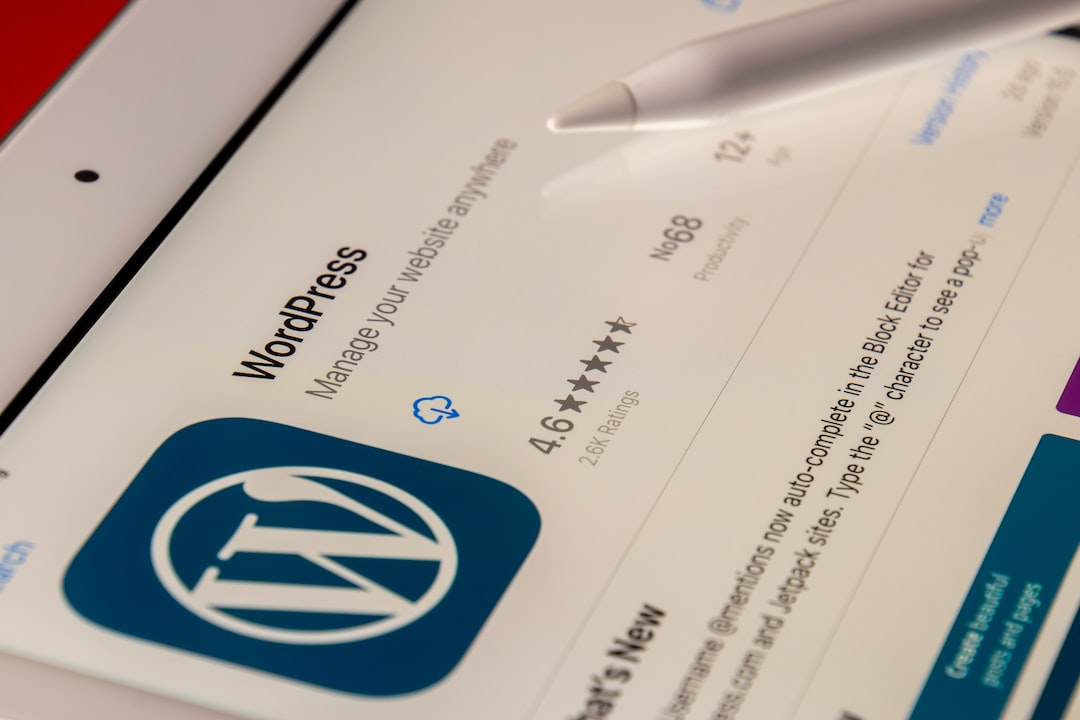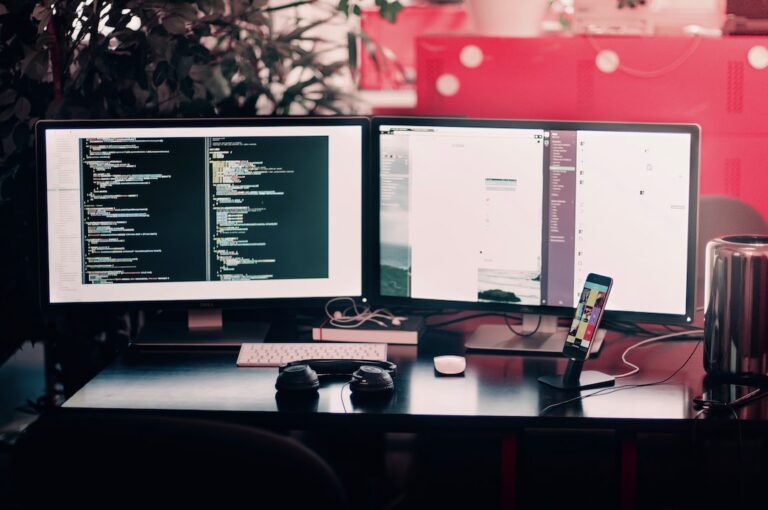50 Best WordPress Plugins in 2023
WordPress plugins are small programs that can be used to enhance the functionality of WordPress. Plugins can be used to add new features to the WordPress platform, improve site performance, or modify existing functionality. A wide variety of plugins are available, and there is no limit to the creativity of plugin developers. Plugin popularity is increasing rapidly, and there are now over 30,000 active plugins on the WordPress.com repository.
Importance of WordPress Plugins
WordPress plugins are an incredibly important part of WordPress, as they provide tons of features and functionality that can be used to improve your blog or website. From adding new features and functions to your site, to making it easier to manage and keep track of, plugins are a vital part of any WordPress site. There are literally thousands of plugins available on the WordPress.org repository, so there’s sure to be something that can help you meet your needs and make your blog or website even more powerful and dynamic. Whether you’re looking for a simple plugin that adds some extra functionality to your blog, or you need something more comprehensive like a custom widget builder, there’s sure to be a plugin that meets your needs. So whether you need a quick fix for an issue you’re experiencing on your site, or you’re looking for something more comprehensive that will help make your blog even more powerful and user-friendly, plugins are definitely worth considering!
Top 50 Best WordPress Plugins in 2022
There are a lot of plugins available in WordPress. If you are looking for the right plugin for your WordPress then this list will be very helpful. We have narrowed down the top 50 best WordPress Plugins in 2022. Have a look at them and identify which one suits you best.
Best Contact Form Plugins
Best Spam Protection Plugins
Best SEO Plugins
3. Yoast SEO
READ ALSO: List of SEO Plugins for WordPress
Best Security Plugins
Best Google Analytics Plugins
5. Site Kit
Best WordPress Cache Plugins
Best Speed Optimization and Performance Plugins
7. WP-Optimize
Best Speed Optimization and Performance Plugins
8. WP Rocket
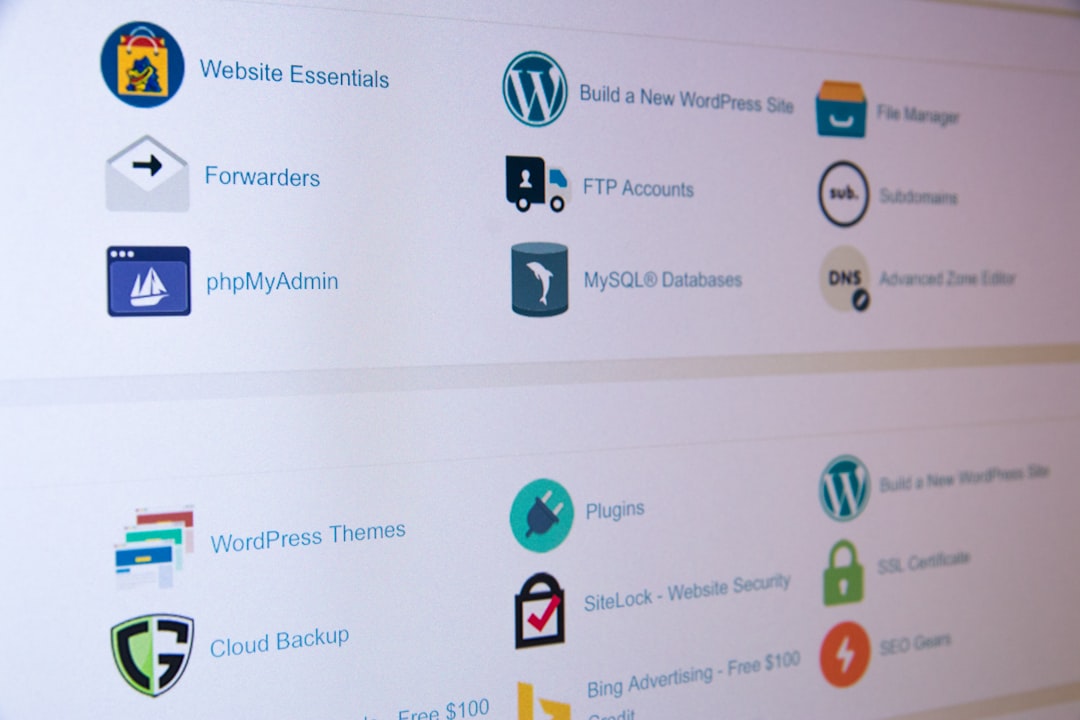
Best Image Optimization Plugins
9. Smush
Best Image Optimization Plugins
10. a3 Lazy Load
Best WordPress Backup Plugins
11. UpdraftPlus
12. BlogVault
Best Redirection Plugins
13. Redirection
Best User Registration Plugins
16. Ultimate Member
Best Learning Management System (LMS) Plugins
17. Masteriyo LMS
18. LearnDash
Best Emails and Newsletter Plugins
20. Newsletter
Best Lead Generation Plugins
21. OptinMonster
22. Thrive Leads
Best eCommerce Plugins
23. WooCommerce
Best WooCommerce My Account Customize Plugins
25. Customize My Account for WooCommerce
26. YITH WooCommerce Customize My Account Page
Best Membership Plugins
27. MemberPress

Best Social Media Plugins
29. Social Icons
Best Affiliate Plugins
32. Pretty Links
Best Page Builder Plugins
33. Elementor
34. Divi
Best Restaurant Menu Plugins
36. Restaurant Menu by MotoPress
Best Slider Plugins
38. Smart Slider 3
Best Multilingual and Translation Plugins
39. WordPress Multilingual Plugin
40. Polylang
Best CSS (Cascading Style Sheets) Plugins
41. CSS Hero
42. Code Snippets

Best Download Manager Plugins
44. WordPress Download Manager
Best Advertisements Plugins
45. Ad Inserter
46. Advanced Ads
Best Copyright Protection Plugins
47. WP Content Copy Protection & No Right Click
48. Secure Copy Content Protection and Content Locking
Best Classifieds Listing Plugins
49. WPAdverts
50. Advanced Classifieds & Directory Pro
Tips When Choosing The Best Plugins for WordPress
These are some helpful tips when choosing the best plugins for WordPress.
1. Do your research:
Know what plugins are popular and have a good reputation for being reliable and easy to use. There are many popular WordPress plugins available that can be used to add extra functionality to your website. Often, these plugins are reliable and easy to use, meaning that you can get started quickly and make adjustments as needed.
2. Consider the features you need:
Make sure the plugin has the features you need and that they’re compatible with your theme. WordPress plugins can be a great way to add extra features or functionality to your website. However, it is important to make sure that the plugin you are using has the features you need and is compatible with your theme. If you are not sure whether a plugin is compatible with your theme, it is best to contact the plugin author or the theme author’s support team.
3. Consider affordability:
Don’t overspend on a plugin just because it’s expensive – there are plenty of affordable options out there. WordPress is a great platform for creating a website or blog, but it can be challenging to find the right plugin to help you achieve your desired outcome. While there are plenty of expensive plugins out there, don’t overspend just because it’s expensive – there are plenty of affordable options out there that will get the job done just as well. Consider using a plugin that offers specific features that you need in order to run your site effectively, or find one that is specifically designed for WordPress. With so many options available, finding the perfect plugin is easy – just take some time to research different plugins and choose the one that best suits your needs.
4. Test the plugin before you buy it:
Download a free trial or demo to test it out before you buy: WordPress plugins are tools that can be used to improve the functionality of your website. Before you buy a plugin, it is important to test it out. You can do this by downloading a free trial or demo. This will allow you to see how the plugin works and if it meets your needs. If you are not sure whether a plugin is right for your website, contact the plugin author for help.
Conclusion
There are plenty of great WordPress plugins out there to help you improve your website. When picking a plugin, it is important to test it out first before buying. You can do this by downloading a free trial or demo.