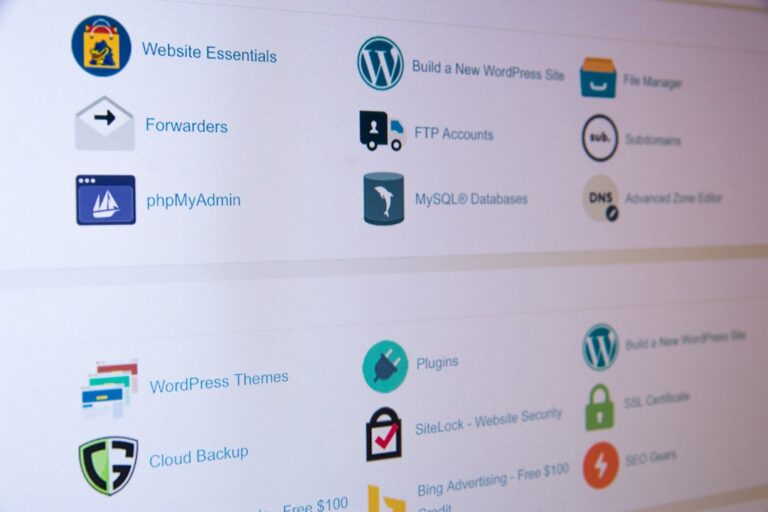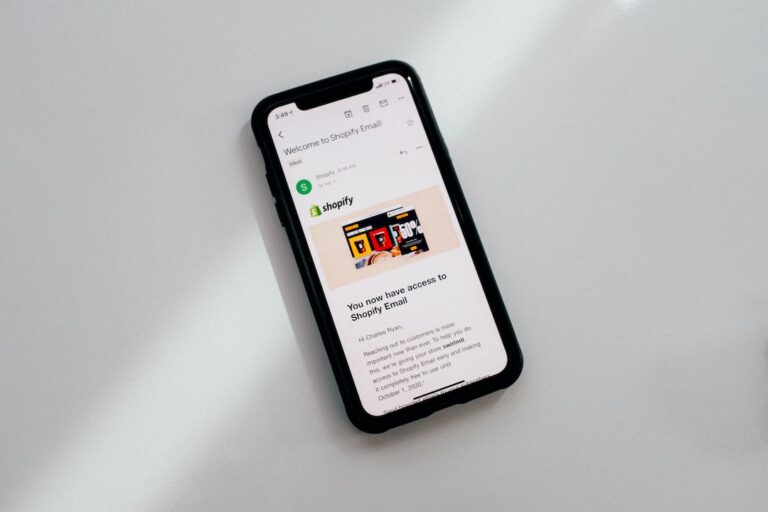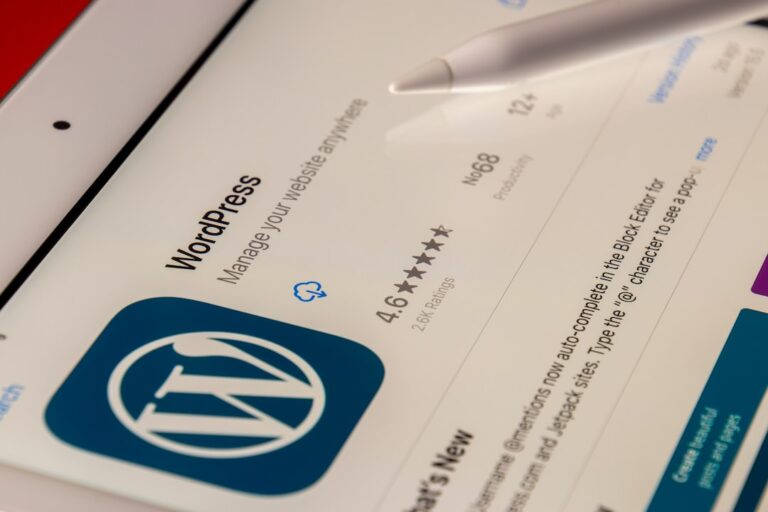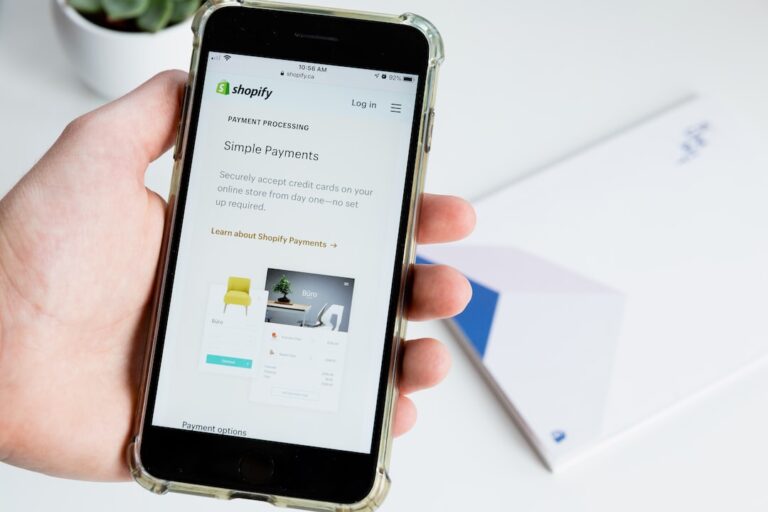Free UI/UX Design Tools
Design tools are essential for creating effective user interfaces and user experiences. They can help designers to understand the needs of their users and create a better product. Tools can also help developers create and maintain software, making it easier for them to create a quality product. In short, design tools are essential for improving the overall quality of a product or service.
What are UI Design Tools?
UI design tools are an important part of any designer’s arsenal. They can help designers create a consistent and cohesive user interface across multiple platforms, as well as give context to the various elements within a design. Some of the most common UI design tools include mockups, wireframing tools, and prototyping platforms. By using these tools in conjunction with one another, designers can produce high-quality designs quickly and efficiently.

What are UX Design Tools?
UX design tools are essential in crafting a user interface that is easily understood and usable. In order to create an effective user interface, it is necessary to use different tools such as wireframes, sketching tools, prototypes and research studies. By using these tools together, users can understand how the interface works and whether or not they would find it useful.
Top 10 Free UI/UX Design Tools
Here are the top 10 Free UI/UX Design Tools that you can choose from.
1. Five Second Test
Five Second Test is a quick and easy way to test the usability of your user interface designs.
Pros of Five Second Test
- Can help you test the design of your app quickly and easily.
- Allows you to test your app on different devices and browsers.
- Can help you to improve the user experience of your app.
- Allows you to measure how users interact with your app.
- Can help you to find bugs in your app quickly and easily.
2. Axure
Axure is a popular prototyping tool used by designers across the world.
Pros of Axure
- Easily create and edit user interfaces with Axure.
- Intuitive layout and design tools make creating and designing UIs simple and easy.
- Powerful prototyping features allow you to test designs quickly and easily.
- Customizable interface elements allow you to create unique UIs that look perfect on any device.
- Axure’s robust exporting capabilities let you easily export your designs to various formats.
3. UXPin
UXPin is a powerful sketching and design tool that allows users to create interactive prototypes.
Pros of UXPin
- UXPin UI/UX Design Tools are easy to use and understand.
- UXPin UI/UX Design Tools help you create high-quality designs quickly and easily.
- UXPin UI/UX Design Tools are versatile and can be used for a variety of purposes.
- UXPin UI/UX Design Tools are reliable and will work with most design software programs.

4. Inkscape
Inkscape is a free vector graphics editor that is commonly used by web designers.
Pros of Inkscape
- Easy to learn and use
- Provides good user feedback
- Robust and easy to update
- Flexible and customizable
5. Bootstrap
Bootstrap is a popular front-end development framework that allows users to create custom websites quickly and easily.
Pros of Bootstrap
- Bootstrap is an open-source front-end development framework that provides a modular, responsive design system.
- Bootstrap provides a variety of pre-made components and templates to help you speed up your design process.
- Bootstrap is lightweight and easy to use, making it ideal for developing responsive and cross-platform websites.
- Bootstrap’s modular structure makes it easy to customize and extend for your specific needs.
- Bootstrap is free and open source, making it a valuable resource for web designers and developers of all levels of experience.
6. Streamline 3.0 Framework
Streamline 3.0 Framework is a powerful user interface design tool that allows users to create professional designs quickly and easily.
Pros of Streamline 3.0 Framework
- Efficient and easy-to-use design tools that allow for efficient and fast UI/UX design.
- Streamline 3.0 Framework UI/UX Design Tools are compatible with a wide range of platforms, making them ideal for use in a variety of industries and organizations.
- Streamline 3.0 Framework UI/UX Design Tools provide users with a wealth of features and options, making them versatile and able to meet a wide range of needs.
- Streamline 3.0 Framework UI/UX Design Tools are easy to learn and use, making them perfect for novice and experienced designers alike.
7. Coblis
Coblis is a powerful wireframing tool that allows users to create high-quality wireframes in minutes.
Pros of Coblis
- Coblis UI/UX Design Tools are easily accessible and can be used by both beginners and experienced designers.
- Coblis UI/UX Design Tools provide a user-friendly interface that makes it easy to create and modify designs.
- Coblis UI/UX Design Tools help designers to better understand the different components of a design and how they work together.
- Coblis UI/UX Design Tools help designers to improve their design skills by providing tutorials and examples.
8. Freepik
Freepik is a free vector graphics library that can be used to create logos, icons and other graphics.
Pros of Freepik
- Freepik UI/UX Design Tools are extremely user-friendly and easy to use.
- Freepik UI/UX Design Tools are highly effective in producing high-quality graphics and visuals.
- Freepik UI/UX Design Tools offer a wide range of customization options, making them perfect for customized designs.
- Freepik UI/UX Design Tools are affordable and easy to maintain, making them ideal for small businesses and individual users.

9. Flaticon
Flaticon is a free library of vectors and icons that can be used to create designs for websites, apps and more.
Pros of Flaticon
- Easy to use and navigate.
- Customizable design tools.
- Allows for quick and easy creation of custom designs.
- Wide range of design templates to choose from.
- Great for creating professional-looking designs.
10. TinyPNG
TinyPNG is a free utility that allows users to convert images into tiny PNG files for faster loading times.
Pros of TinyPNG
- TinyPNG UI/UX Design Tools provide simple and efficient way to design user interfaces and user experiences.
- TinyPNG UI/UX Design Tools are easy to use and understand, making it a great choice for novice designers as well as seasoned professionals.
- TinyPNG UI/UX Design Tools are affordable, making them a great value for any business or organization.
- TinyPNG UI/UX Design Tools are backed by a team of experienced designers, ensuring that they deliver high-quality products.
Conclusion
There are a number of great free UI/UX design tools available online, which can help you create professional designs quickly and easily. Try out some of these tools and see how they can help you improve your design skills.